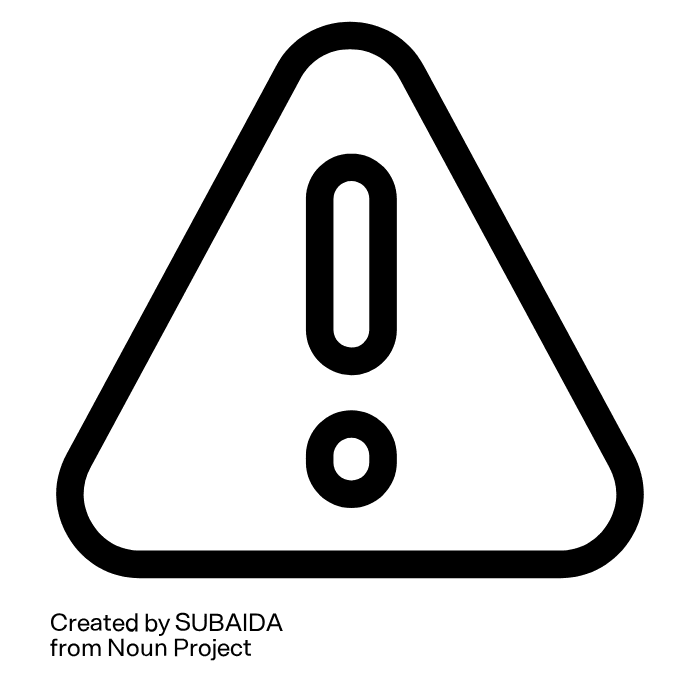Teaching & Professional Development Resources
Canvas
For many instructors, Canvas is the key way that information, lessons, and quizzes are provided to their students. At UNC Charlotte, we have many resources readily available for you to learn to use, set up, or solve issues in Canvas.
- UNC Charlotte has a Canvas FAQs page.
- Canvas provides several guides to follow.
- The Center for Teaching and Learning provides workshops on using Canvas.
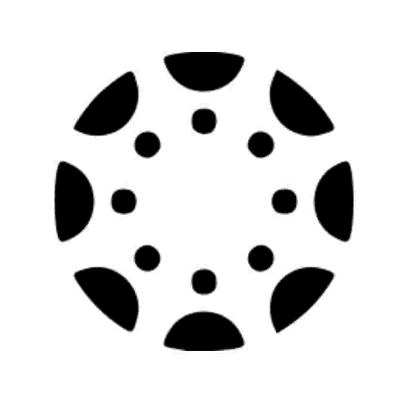
Center for Teaching and Learning
The Center for Teaching and Learning provides learning opportunities for instructors and faculty at UNC Charlotte. The Center provides a variety of resources on topics from online teaching to hybrid learning. Resources include:
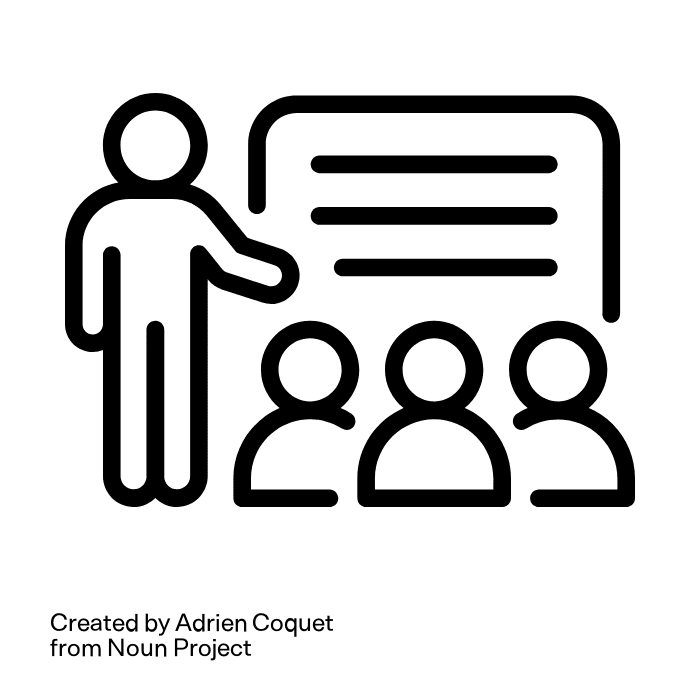
Atkins Library
UNC Charlotte’s Atkins Library provides a wide variety of resources relevant to , including:
- Faculty and Staff Resources
- Course Reserves (electronic and print)
- eTextbooks
- Alternative textbooks
- Research support and data management
- Classroom development
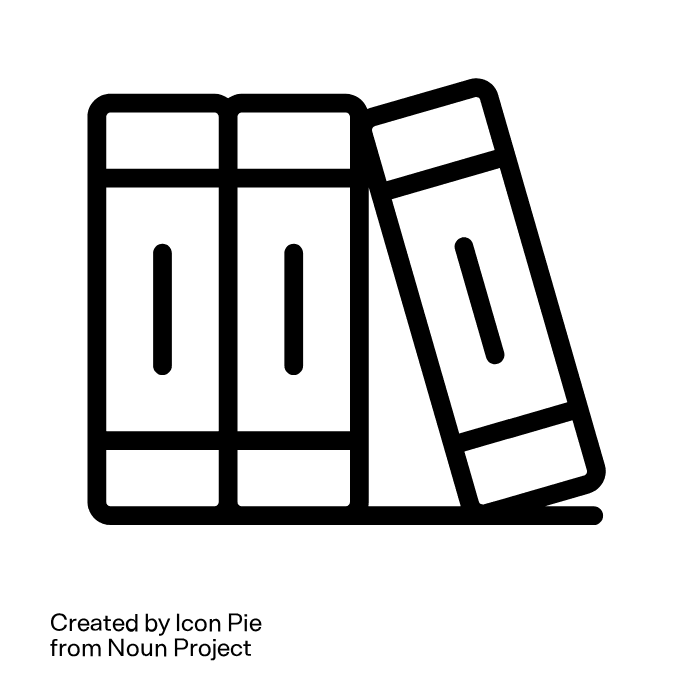
Faculty & Advisor Self-Service
Self-Service Banner is the system used by all active faculty and staff to perform various administrative tasks and provide information to students, faculty, and staff. IN addition to things like setting up Direct Deposit and looking at Pay Stubs, the University uses Self-Service Banner for teaching-related functions, such as entering grades, viewing course information, and viewing student information for advising. Self-Service Banner is accessed by logging in to My.Charlotte.Edu.
The links below guide you through accessing information in the system.
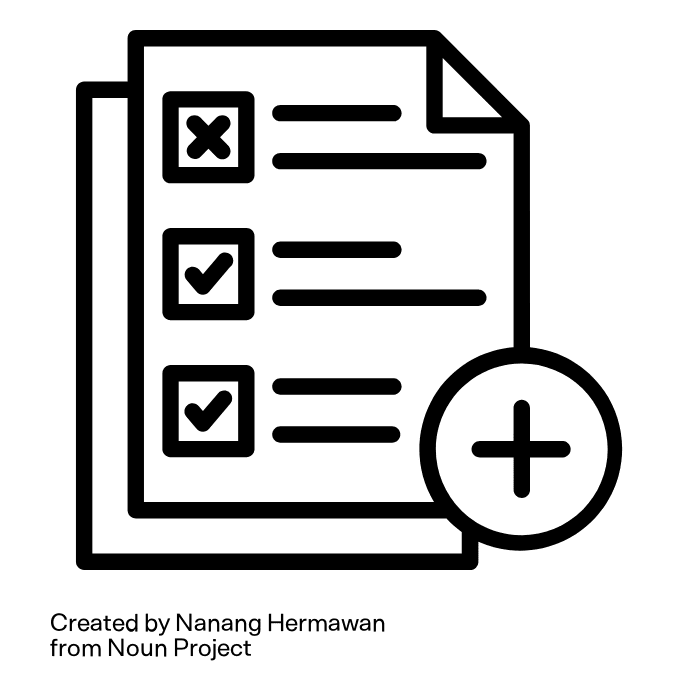
Academic Calendar
The Academic Calendar is provided by the Registrar’s Office and will give you an overview of the academic year or semester. You will see key dates, including university holidays, listed there.
IT Help
The IT Service Desk‘s goal is to help faculty, staff, and students use the technology provided by UNC Charlotte. Support is available via phone and online. You may contact the Service Desk by:
Calling 704-687-5500 (or 7-5500 from a campus phone)
Using your NinerNET credentials, log in to HelpDesk Online to request assistance by submitting a ticket
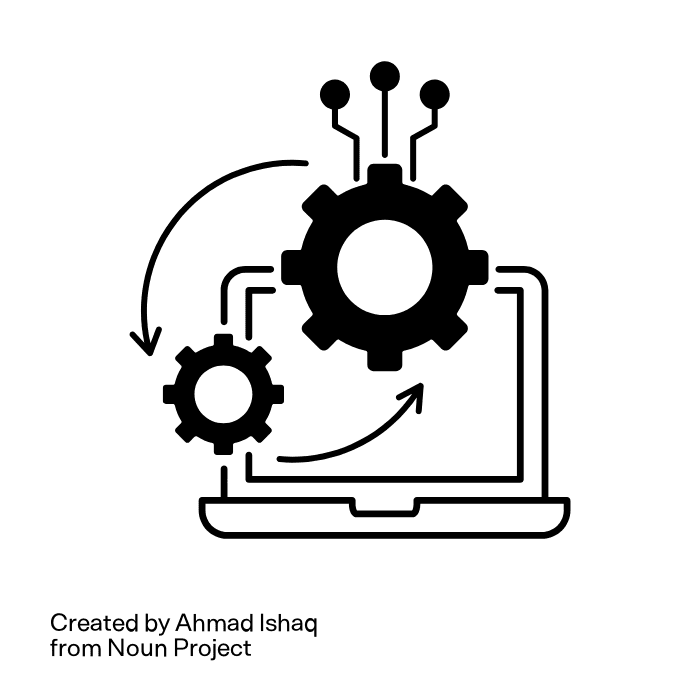
Learning & Development Portal
UNC Charlotte provides a wide variety of free training workshops to employees. Visit the Learning & Development Portal to sign up for workshops, covering topics such as:
- Introduction to Google Sheets, Google Forms, and Google Docs
- Overview of Zoom AI Companion
- Organizing Your Gmail
- Mental Health First Aid
- Increasing Your Productivity
- Positive Psychology in the Workplace
- Dynamic Listening Skills
- Fearless Decision Making
- Green Dot Training
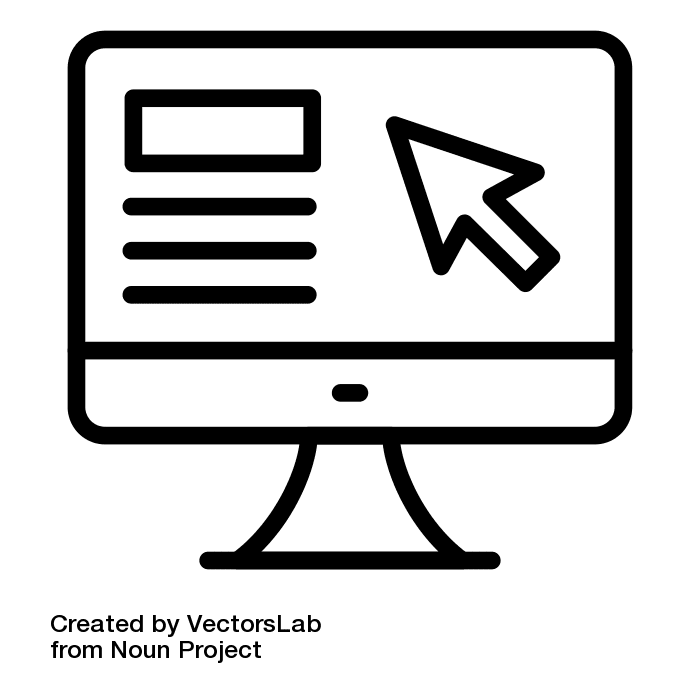
Connect
Connect is an academic early alert and advising connect software system. It allows instructors to send systematic notifications to students regarding their academic progress in their courses referred to as flags, kudos, and referrals. Academic advisors are able to access this information to better connect with students, and use the system for maintaining advising notes. Students use the online system to conveniently make appointments with their academic advisor, instructor, and student support services such as tutoring and career advising.
Check out the University Advising Center’s website for more information about Connect, upcoming training session, and a getting-started guide.